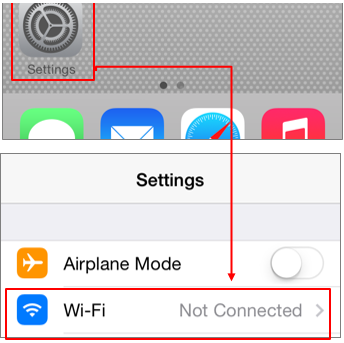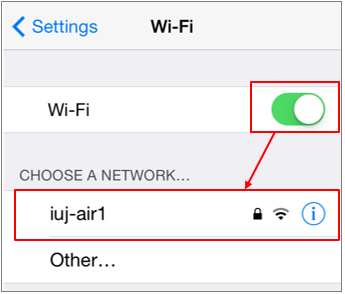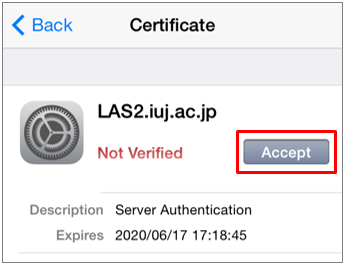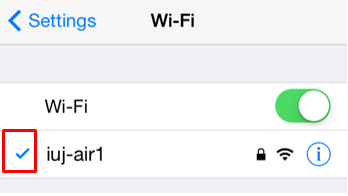Setting up the wireless LAN connection for iPhone/iPad/iPod
You are here: Home / MLIC IT Services / Manuals / Setting up the wireless LAN connection for iPhone/iPad/iPod
About
Career
Admission
Alumni
Academic Programs
- International Relations Program
- International Development Program
- Public Management and Policy Analysis Program
- Japan-Global Development Program
- International Public Policy Program
- PhD Program
- MBA Program
- Intensive MBA Program
- Digital Transformation Program
- International Social Entrepreneurship Program