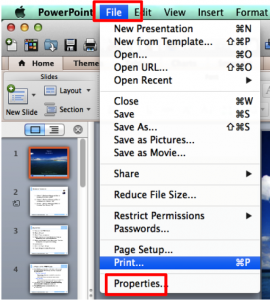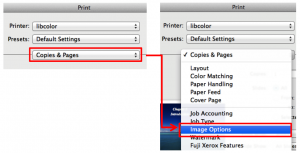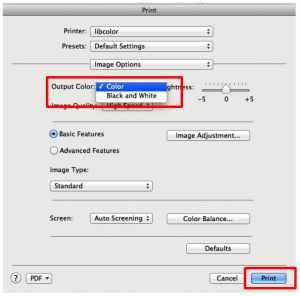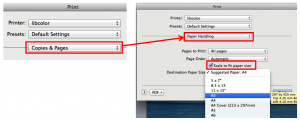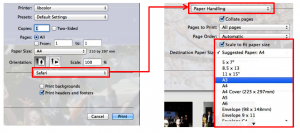How to change output color and paper size
<MS Office document>
1. Click File and select Print from the list.
2. Select Image Options from Copies and Pages.
3. Select output color and click Print.
* If you want to change a paper size, select Paper Handling from the pull-down menu as follows.
Check the Scale to fit paper size box so that you can select the paper size from the Destination Paper Size pull-down menu.
<Print webpage>
1. Click File and select Print from the list.
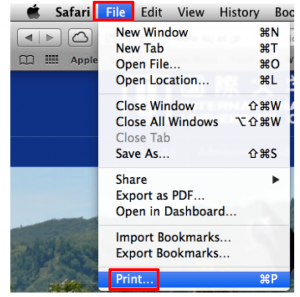
2. Select Image Options from Safari and change the Output Color, and then click Print.
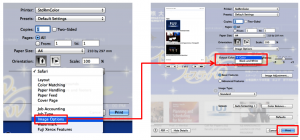
* In order to change a paper size, select Paper Handling from the pull-down menu.
Check the Scale to fit paper size box so that you can select the paper size from Destination Paper Size.