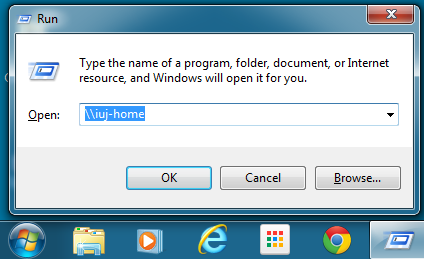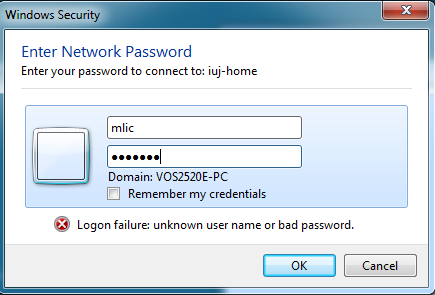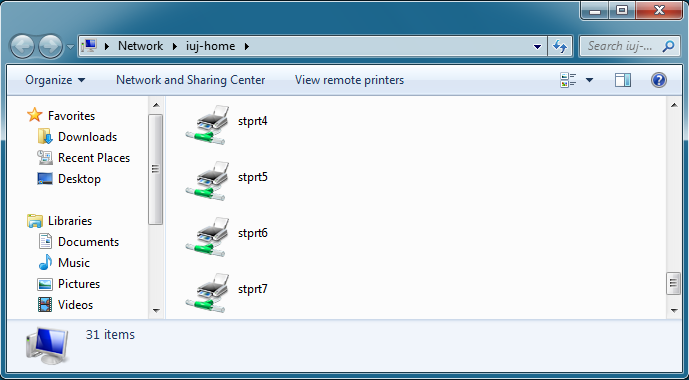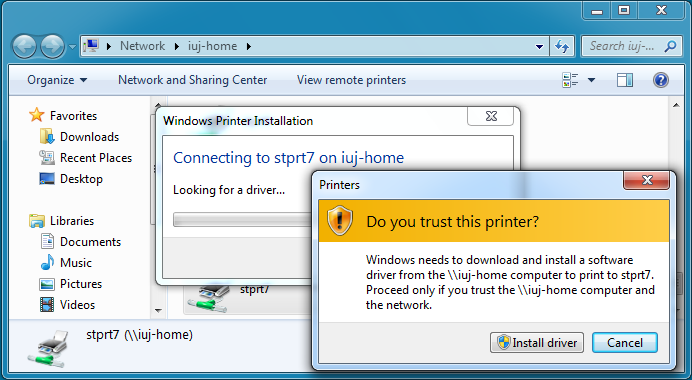Installing a network printer on Windows
1. Press the “Windows” key and the “R” key on the keyboard at the same time. And then click OK.
2. Type your User ID and password and click OK.
3. Double-click a printer icon you want to install.
4. Click “Install driver.”
5. Then the printer is added to your computer.