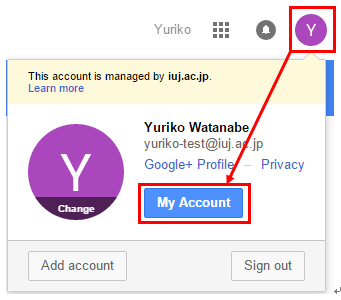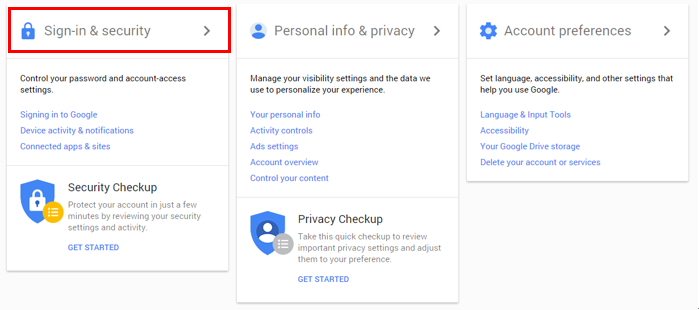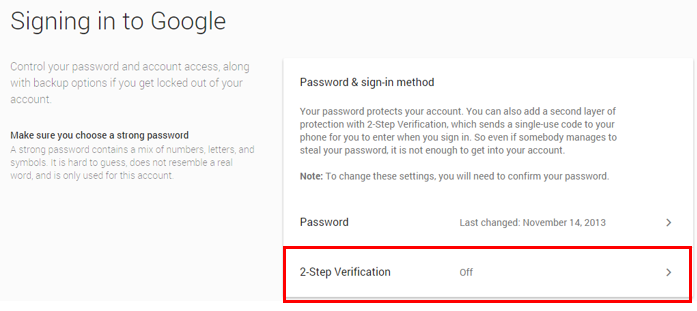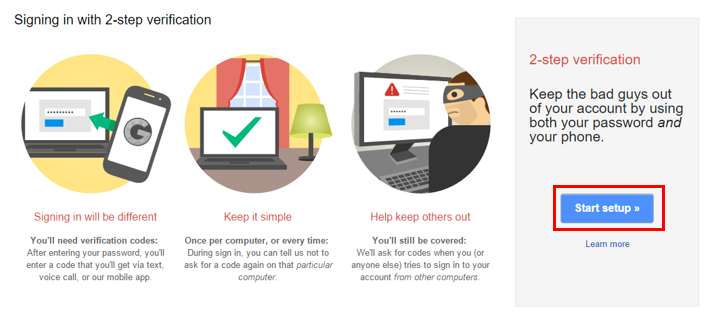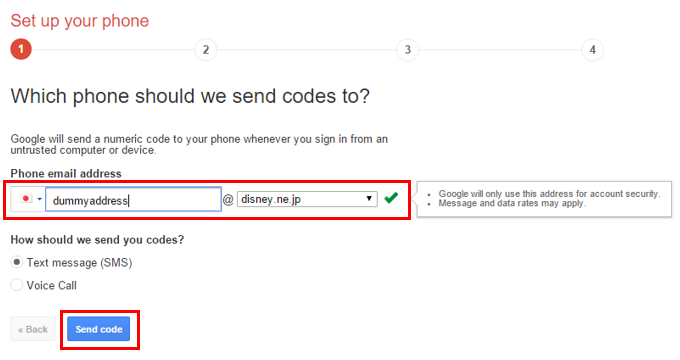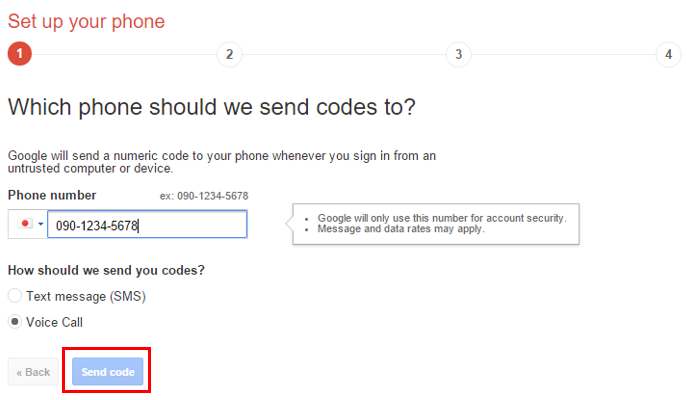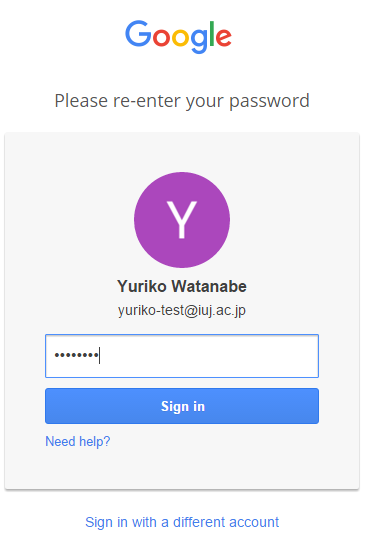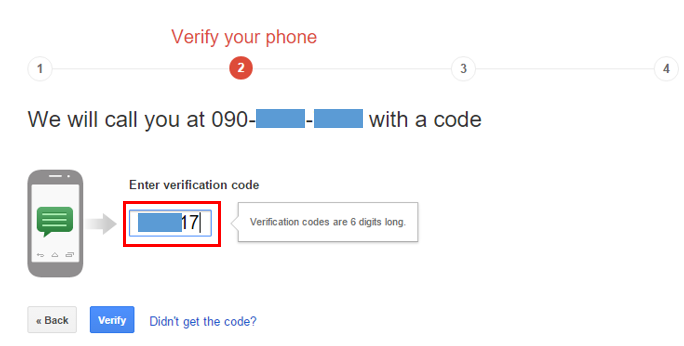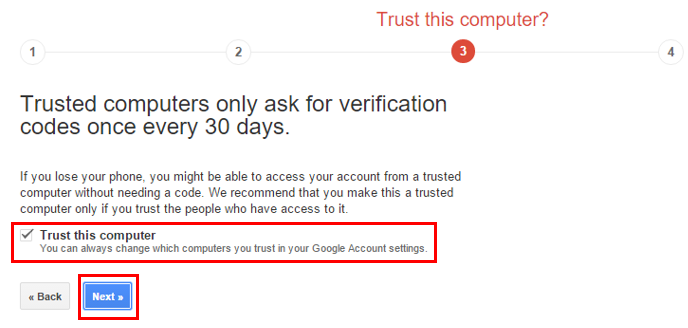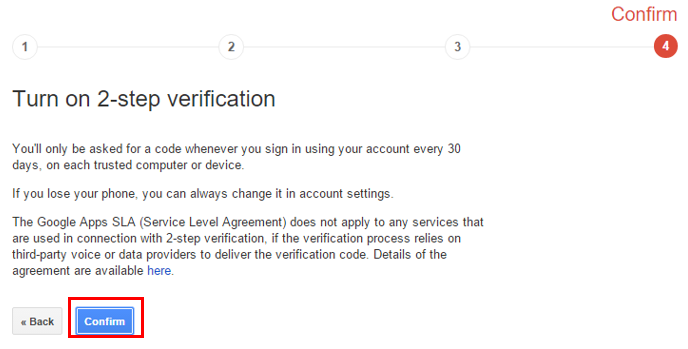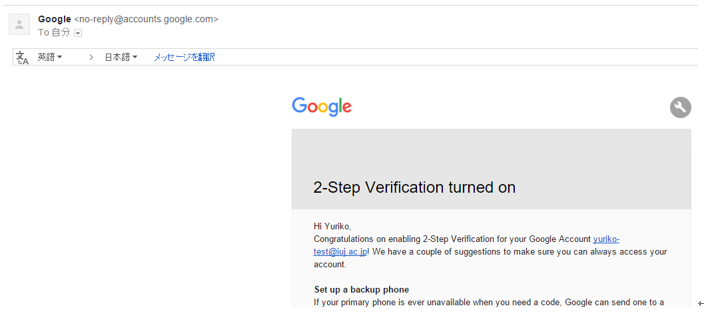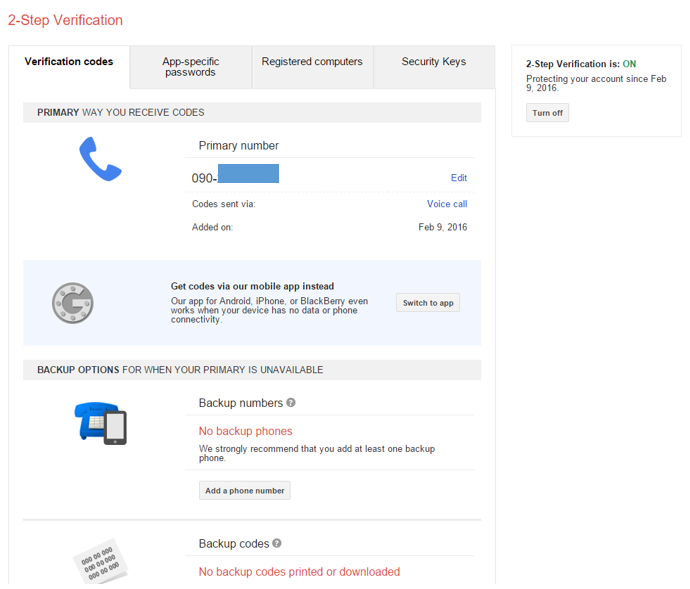Enabling two-step verification for IUJ Gmail
1. Open Gmail and click your initial letter icon on the upper right. And click My Account.
2. Click Sign-in & security.
3. Click 2-Step Verification.
4. Click Start Setup.
5. You can select two ways to verify your identification.
If you select Text message (SMS):
Type your email address which you can receive on your mobile phone. And then click Send code.
Note: Your mobile phone might block Emails of the Gmail domain. In case you cannot receive a text message, please try Voice Call.
If you select Voice Call:
Type your mobile phone number and click Send code.
6. And re-enter your password and click Sign in.
7. You will receive a code to verify through your mobile phone. Enter the code and click Verify.
8. If you want to save the code on the device you are currently using, check Trust this computer on.
And then click Next.
9. Click Confirm to finish.
When the setting for 2-Step Verification is finished, you will receive an email message below.