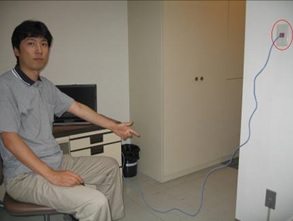Dorm LAN Connection Rules & Guidelines
Summary:
The students who live in the dormitories(SD1/SD2/SD3) or Married Student Apartment(MSA) can use the Wired LAN and WiFi connection for free of charge.
Wired LAN:
If you wish to use the wired LAN in your room, you have to prepare a LAN cable on your own. It is available for loan at the MLIC office or can be purchased at the school shop.
To get connected to the campus LAN, plug the LAN cable between your PC and the outlet on the wall.
Location of the outlet
MSA: use LAN2 port on the WiFi router
SD1: Near the door of the bathroom
SD2: Near the door of the bathroom
SD3: Near the desk
WiFi
*iuj-air1
As well as on campus, you can get connected to the “iuj-air” wifi connection in the dorms. For references, follow the instruction below each for your device.
*Your own personal WiFi router
If you have your own personal router, you can use it for your own. You can buy one at the school shop.